Link to login your Microsoft 365 emails 2023:
https://sso.godaddy.com/?realm=pass&app=o365
Need a Microsoft 365 email?
Set up Microsoft 365 emails:
- Open Outlook. (Don’t have the app? Here’s how to download it.)
- Select File, and then select + Add Account.
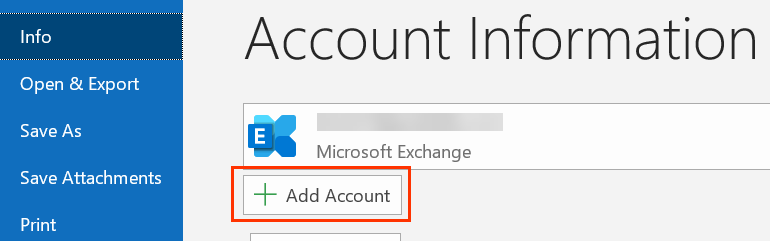
If you haven’t opened Outlook before, you’ll see a welcome screen. - Enter your Microsoft 365 Email address and select Connect.
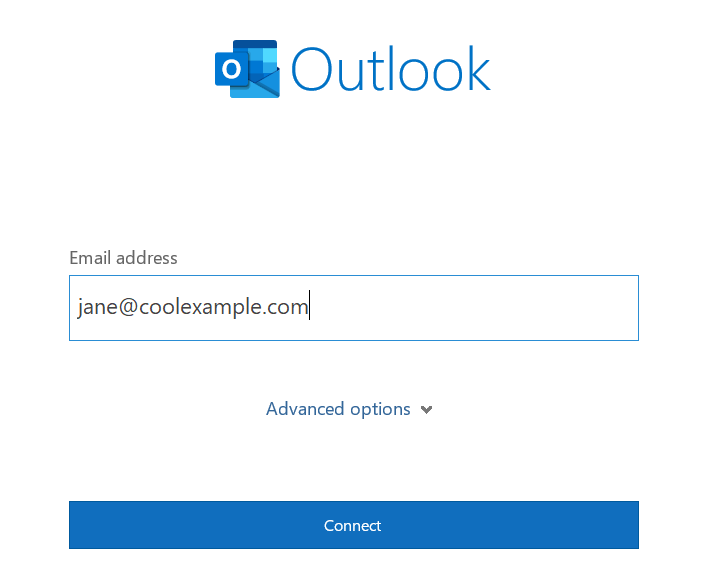
- Enter your Microsoft 365 Password and select Sign In. If asked, choose if you want to use this account everywhere on your device.
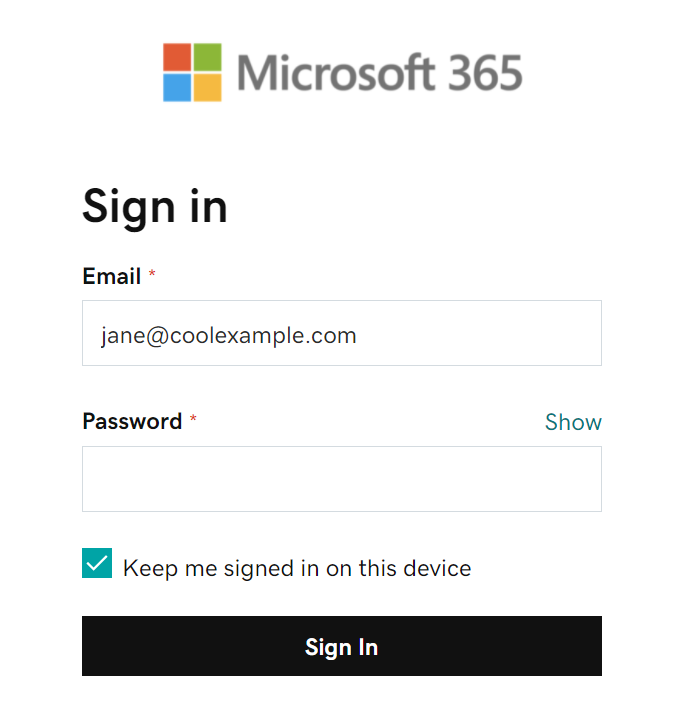
- If your admin enabled multi-factor authentication (MFA), verify your account or set up the Authenticator app.
- Once Outlook shows that the email was added, select Done.
Additional info:
Outlook Microsoft 365’s – POP, IMAP, and SMTP settings
